How to test a cable for USB 2.0 Specification
Equipement needed:
- Ruler.
- Electronic caliper.
- Magnifier
- Total Phase Advanced Cable Tester v2
Step 1: Check connectors
Make sure the 2 connectors are compatible.
- Standard Type A and Standard Type B OWC Blog
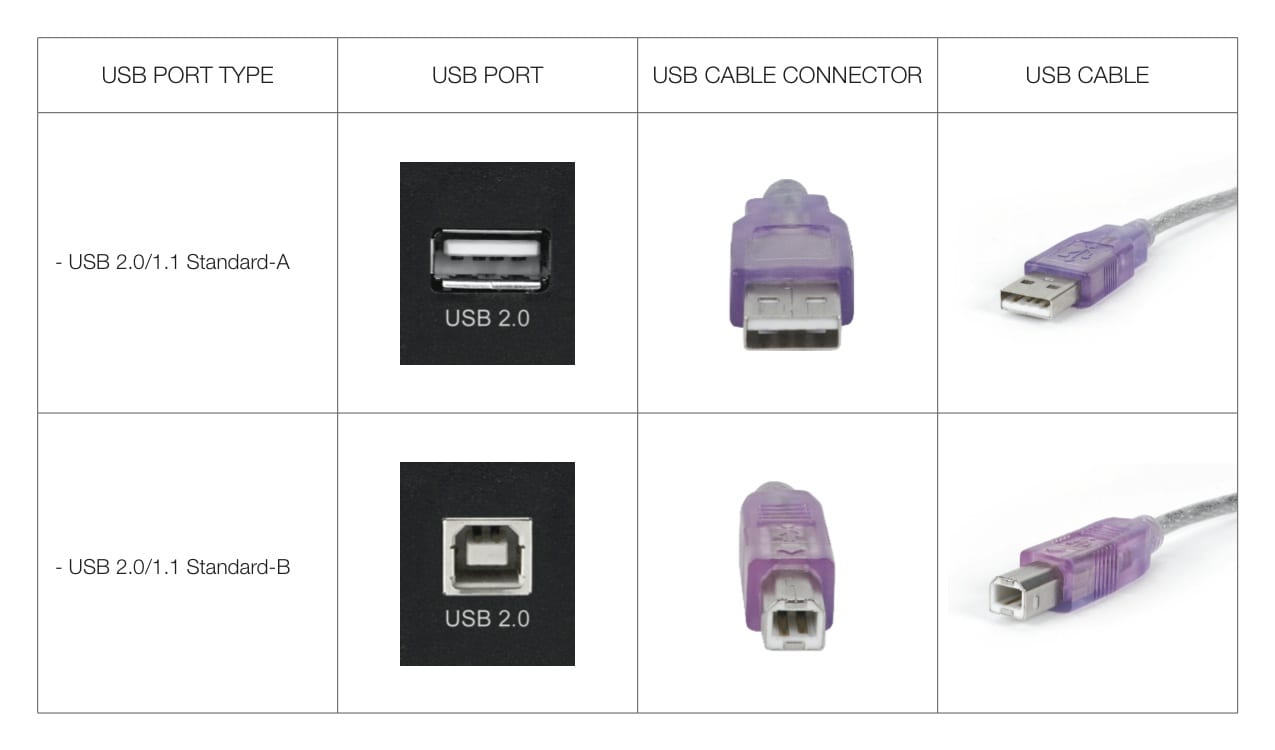
- Mini A on the left side of the image Wikipedia

- Mini B on the right side of the image Wikipedia

- Mini AB Wikipedia
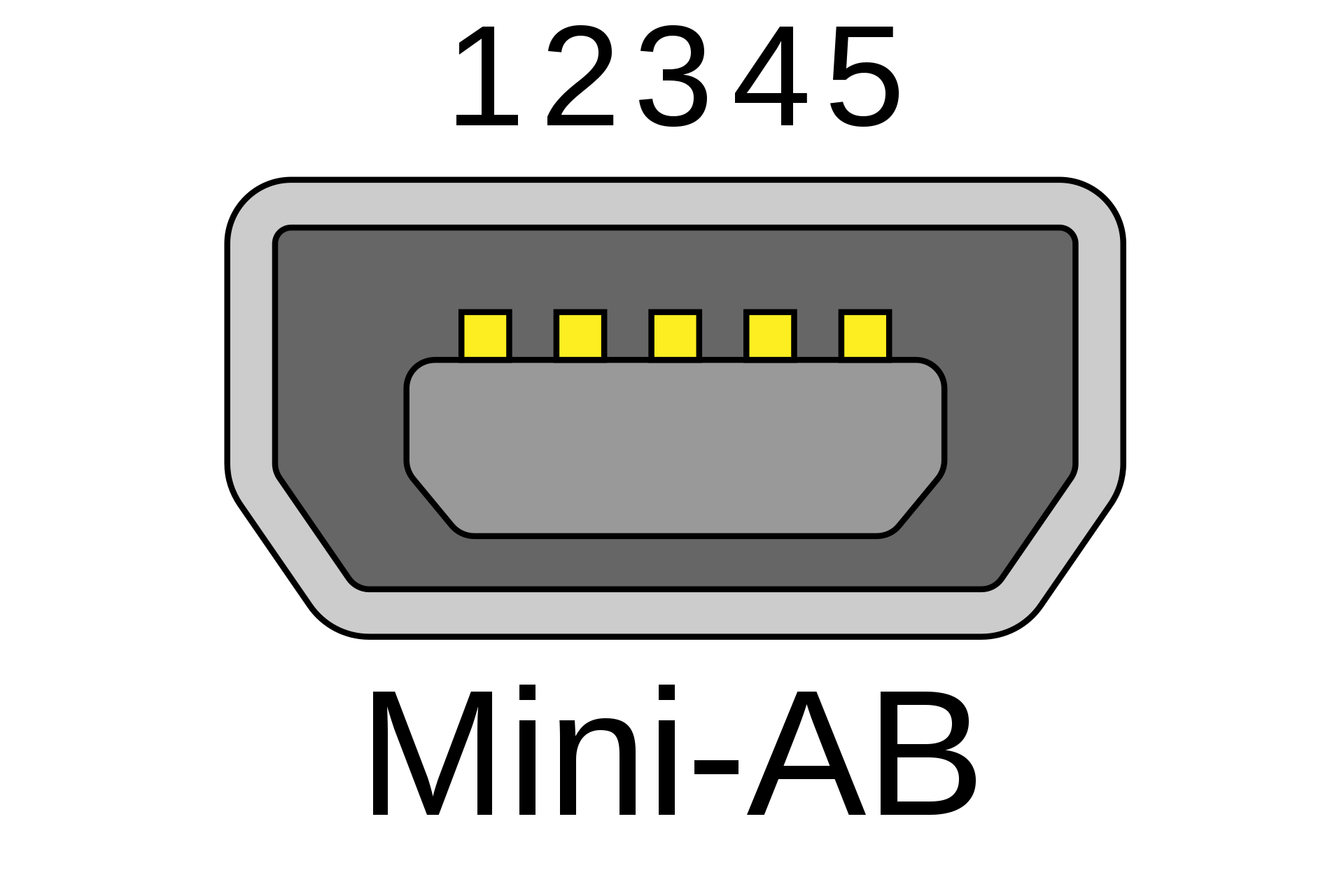
- Micro A Wikipedia

- Micro B Wikipedia

- Micro AB Wikipedia
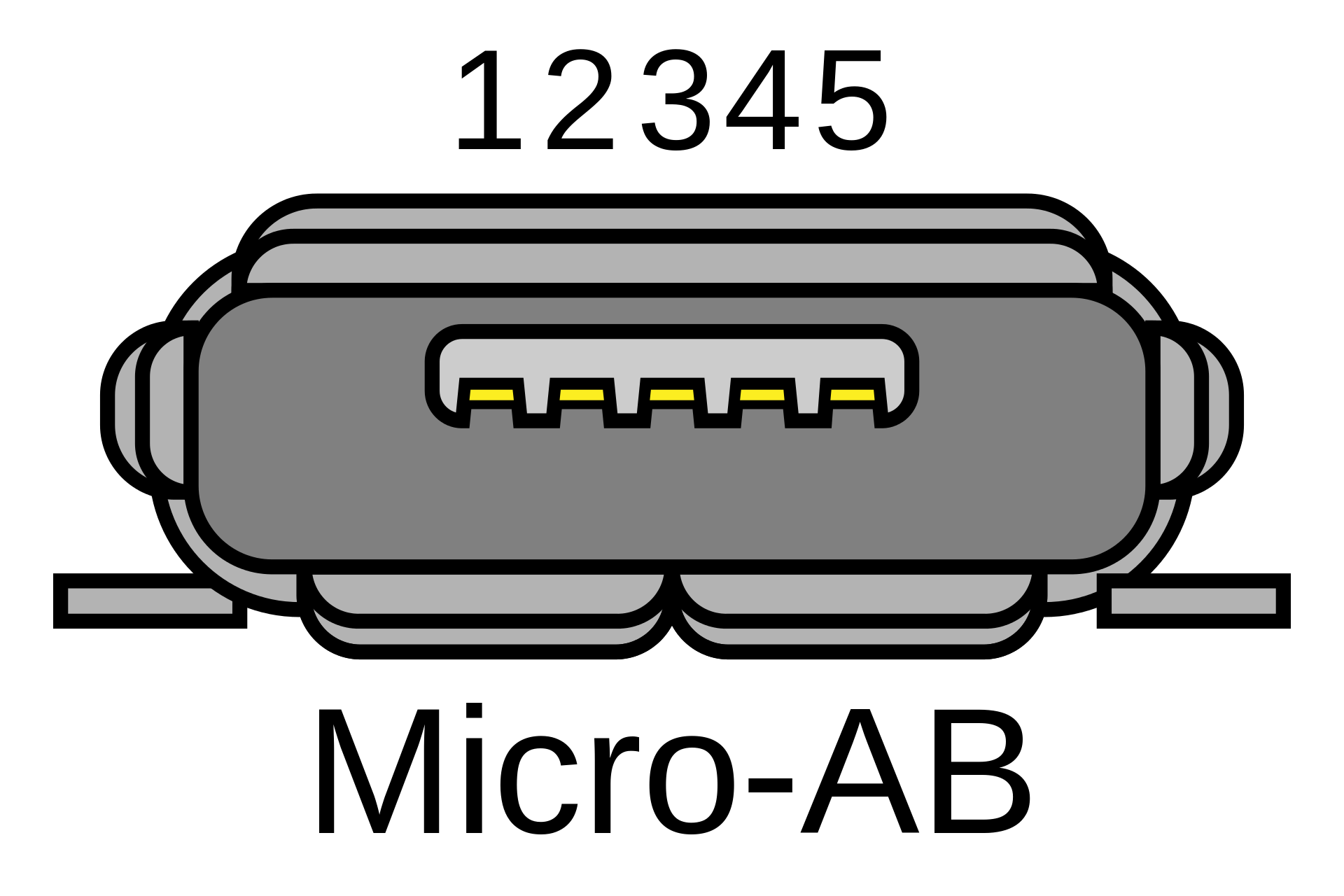
- Type C Bizlink

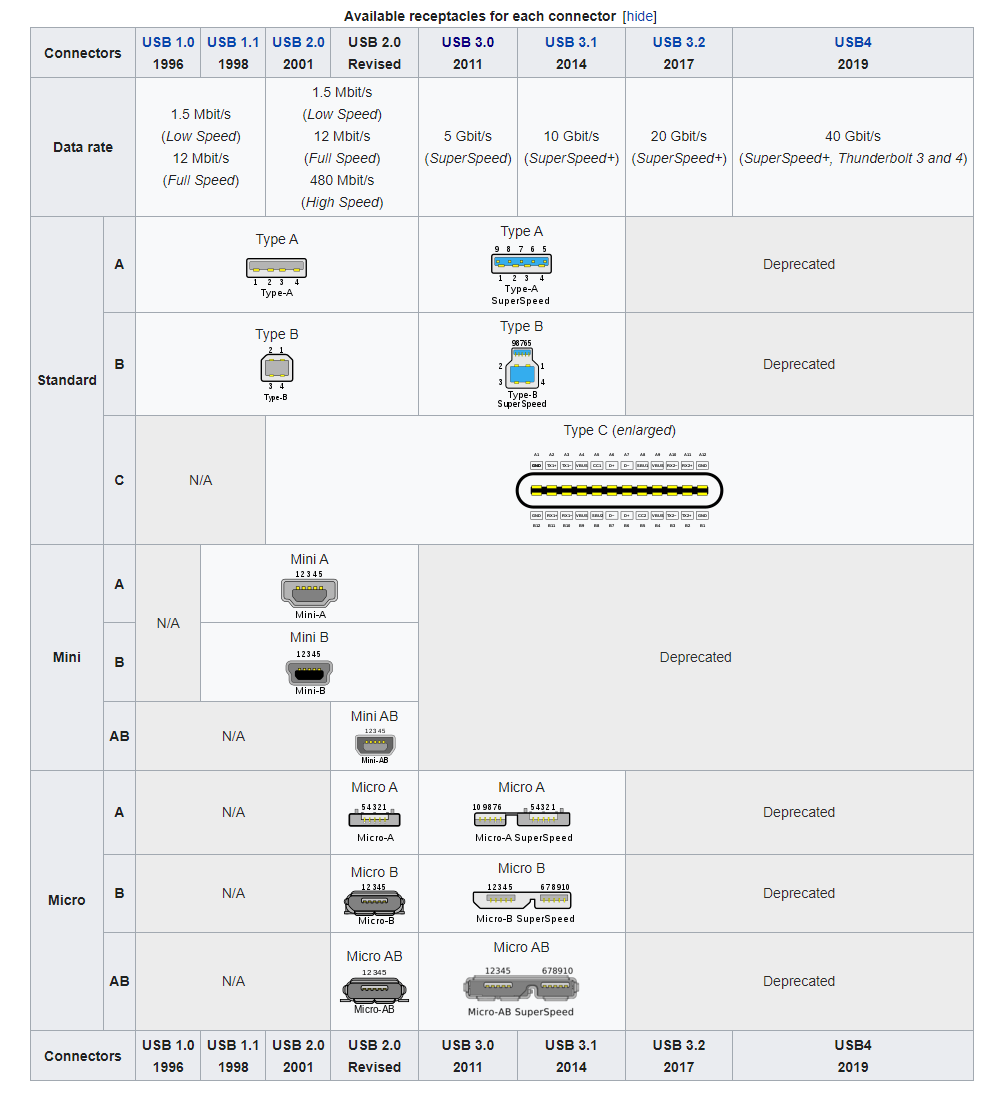
Step 2: Take some manual measurements
- Length in cm with and without connectors.
- Diameter in mm
- Serial number or Model number written on cable if applicable
Step 3: Test the cable with ACTv2
Choose and Connect the proper cable module
| Connector 1 | Connector 2 | ACTv2 panel needed | |— | —| — | | USB Type C male | USB Type C male | USB Type-C to USB Type-C module | | USB Type C male | USB Type A High Speed male | USB Type-C to USB Standard-A module | | USB Type C male | USB Type A High Speed male | USB Type-C to USB Standard-A module |
Choose the correct test profile
| Connector 1 | Connector 2 | Test profile needed |
|---|---|---|
| USB Type C male | USB Type C male | Auto-detect Type C profile |